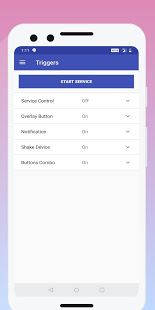Capture Screen
Simplest way to RECORD, CAPTURE, EDIT and SHARE your device screen with friends.
- Category General
- Program license Free
- Version 3.0.9
- Size 6 MB
- Works under: Android
- Program available in English
- Content rating Everyone
- Package name com.tools.screenshot
-
Program by
App Doodle
INDIA
Capture Screen is a versatile Android app that simplifies the screenshot process and provides editing features.
Functionality and Features
The Capture Screen app offers a smooth and user-friendly interface that enhances the screenshot-taking process on Android devices. The standard method of pressing the volume and power buttons simultaneously to capture a screen can be cumbersome for some. This app provides alternative ways to take screenshots, such as shaking the device.
File Format and Storage
The app allows you to choose the file format for your screenshots. By default, the image is saved as a PNG, but there is an option to save it as a JPG. This feature provides flexibility for users who have specific requirements for their images. Moreover, you can rename screenshots before saving them and select the directory where they are to be stored. This aids in organization and easy retrieval of screenshots.
Image Editing Capabilities
Beyond taking screenshots, Capture Screen is equipped with numerous image editing features. Users can crop images, add text fragments, apply various filters, and more. This eliminates the need for a separate image editing app, thereby saving storage space and ensuring a seamless user experience.
Performance
Capture Screen performs efficiently without causing significant drain on the device's resources. It's lightweight and doesn't slow down the device's performance, making it a reliable tool for users who frequently capture and edit screenshots.
Conclusion
Capture Screen is a comprehensive screenshot app. Its alternative screenshot methods, image editing features, and customizable storage settings make it a worthy addition to any Android device. It offers more than just screenshot capabilities, providing an all-encompassing tool for image management.
Pros
- Alternative ways to take screenshots
- Option to save images in JPG or PNG format
- Ability to rename and choose the storage directory for screenshots
- Image editing features
- Lightweight and efficient performance
Cons
- Lack of advanced editing tools
- May require some getting used to for non-tech savvy users
Bug & crash fixes.